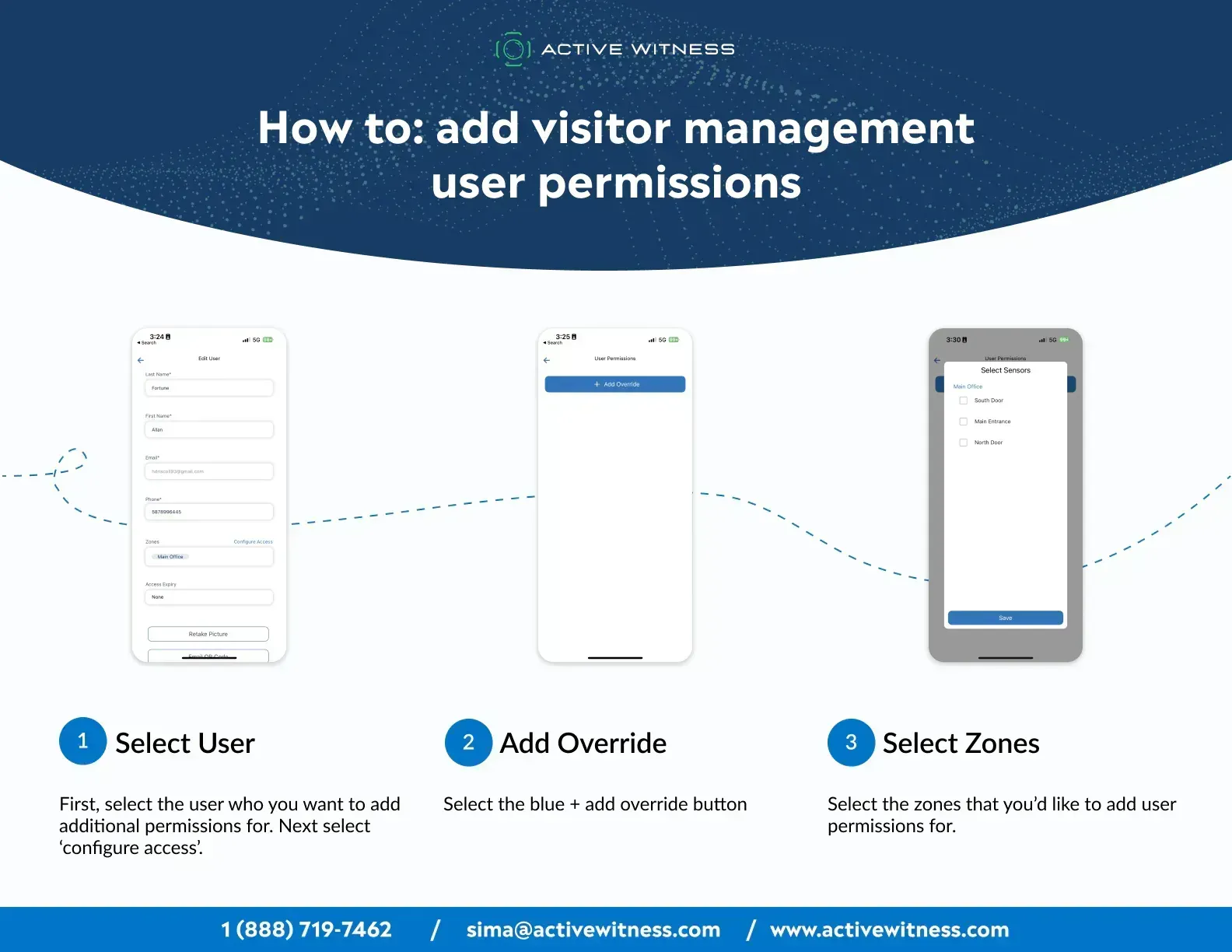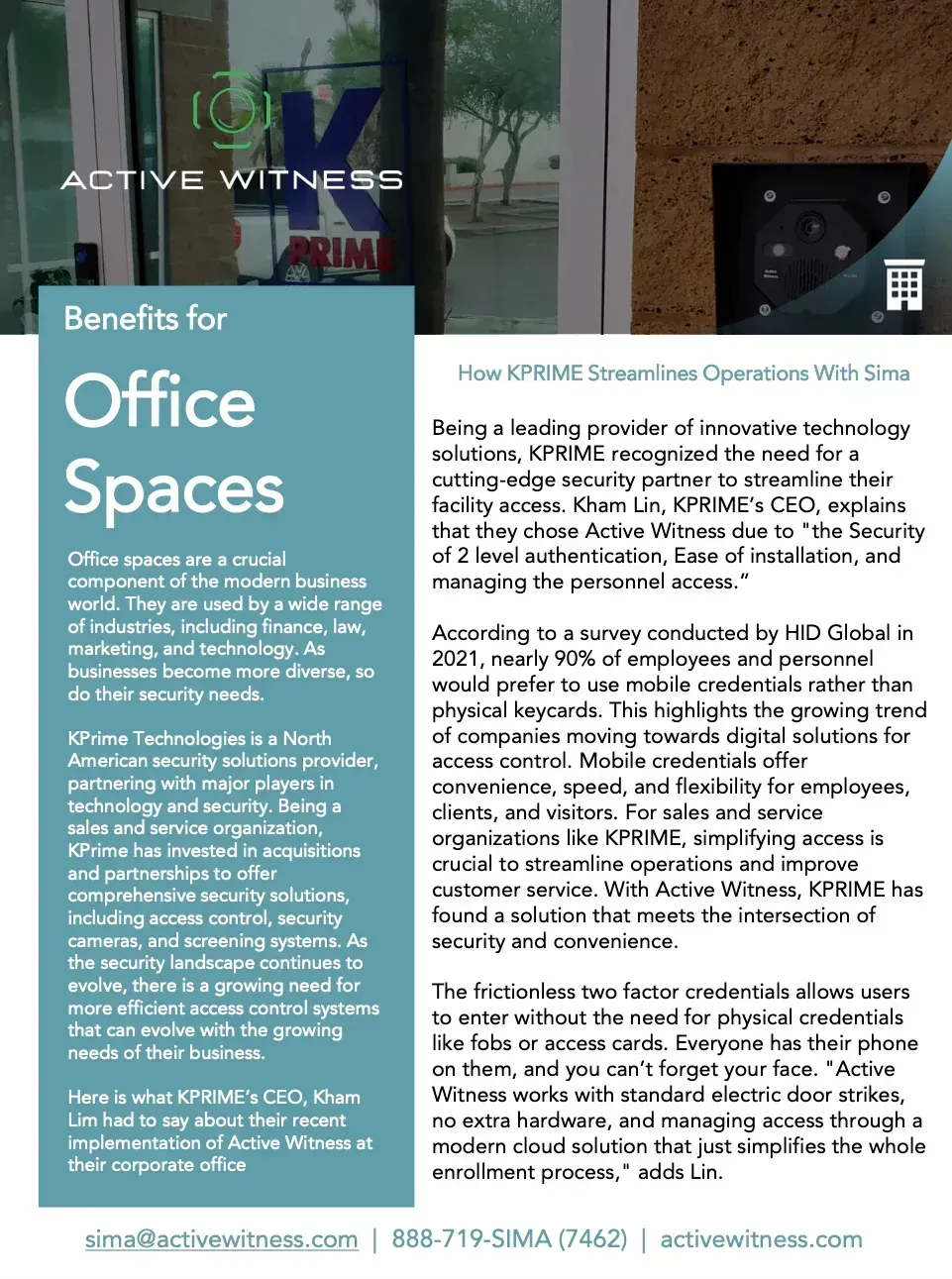Active Witness launches cloud-based access control
Vancouver-based Active Witness recently introduced a multi-factor access control system called SIMA, combining facial recognition with a QR code which is sent to the user’s mobile device.
According to the company, an identity claim is made by the user, who presents their QR code to the SIMA unit’s camera. The claim is verified by matching the code to the person’s face before entry is granted.
This transaction is processed using Active Witness’ cloud-based software and the company’s app, available for iOS and Android. Initial user enrollment takes a few minutes. Optional additional features for SIMA include video recording, time and attendance, tailgate tracking and database inquiry.
Heath Driscoll, Active Witness’ vice-president of business development, said the company is in the process of building a market for its SIMA devices and is signing up dealers, starting in its home base of B.C. as well as Alberta.
“Our networks are pretty broad in Western Canada, so naturally it made the most sense for us to connect with integrators and installers in Western Canada,” he said, adding that the company plans to expand its dealer network to provinces to the east over time, then into the U.S. for the first quarter of 2022. Dealers can earn recurring revenue for each active device they have installed.
The technology is PoE-based, utilizing power and data from the same source, and its cloud architecture lends scalability as well as ease of management to the product, said Driscoll. “That’s where the cloud has really elevated what access control companies can do. It seems to be where the industry is slowly headed, but we think it should be moving a lot faster given the capabilities, the customization, the scalability of the product.”
The primary market for SIMA at launch is small and medium-sized businesses, said Driscoll. Additional target markets include education, industrial, commercial, manufacturing, airports and sports facilities.
“We’re definitely in favour of trying to make this a more accessible form of technology,” said Driscoll.