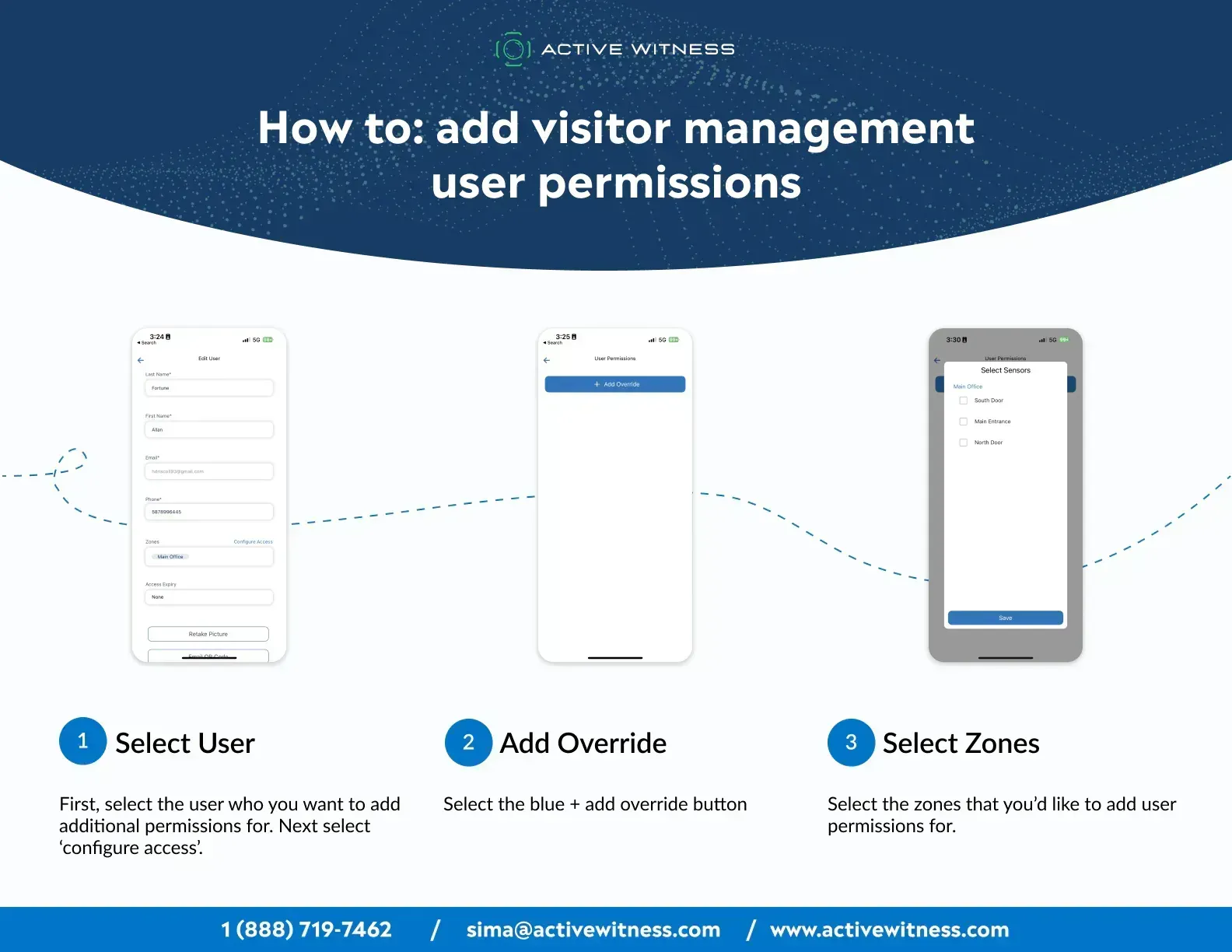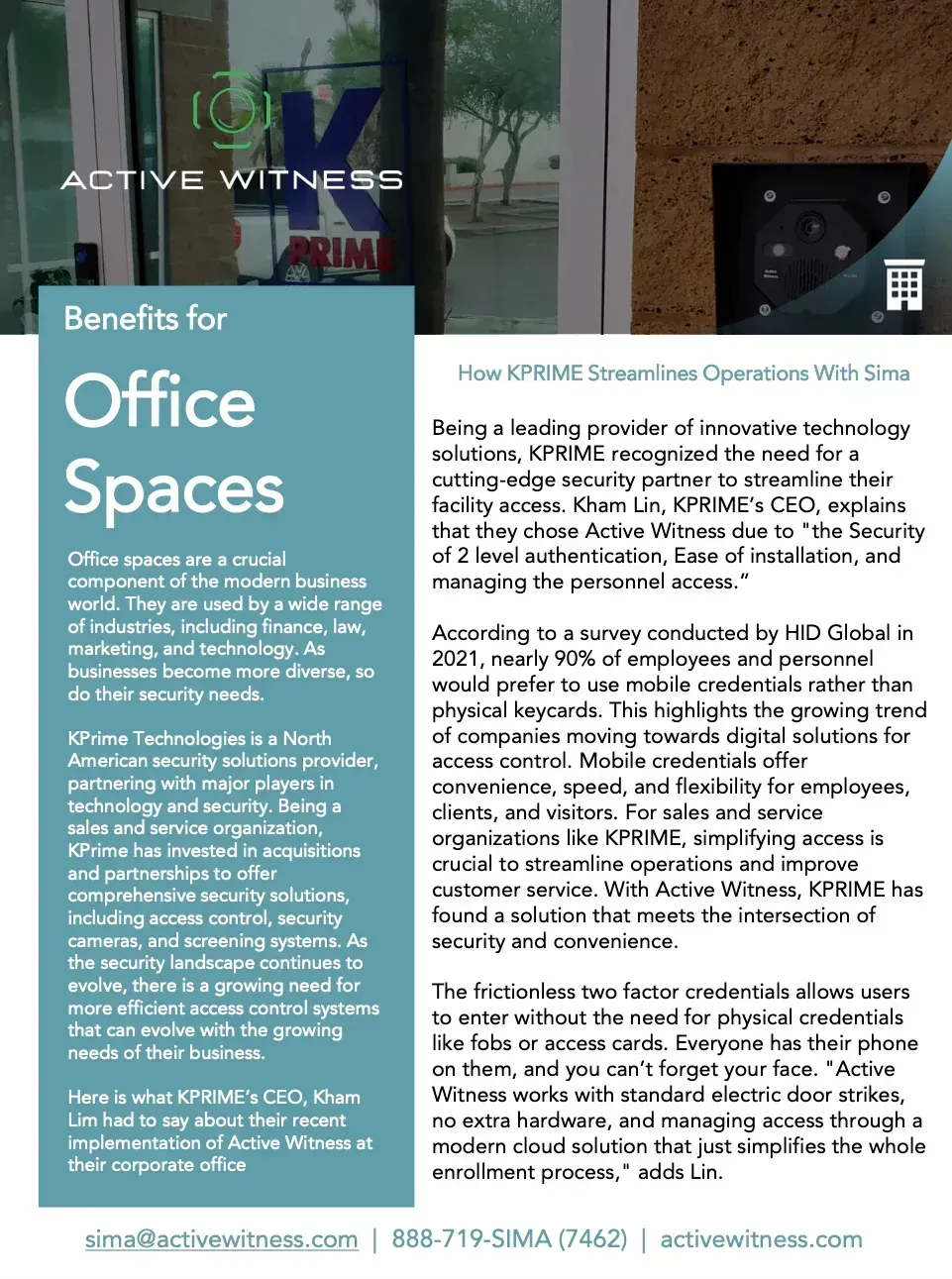Active Witness | How to: add a new user with the Active Witness Mobile App
January 30, 2025
Setting up a user can be done in under a minute.
Follow this simple step-by-step and get your employees enrolled in no time!
From the bottom of the navigation bar, select 'users'.
Select '+ add'.
Type in the required information: First Name, Last Name, Email, Phone number.
Select which zones the user will have access to in the facility.
You can also select which zones the user will be able to access with SFA (Single-Factor Access).
Next, you can select an access expiry, which will set an expiration date to their access credentials (IE - only give them access until May 12th, at 10:31 PM.
Lastly, you can either take the user's selfie from your device or send them a remote selfie upload email.
Press save and you're all set.
Recent Posts
By Jason Flores
•
September 15, 2025
VANCOUVER, BC, Sept. 8, 2021 /PRNewswire/ -- Active Witness Corp., a provider of artificially intelligent, cloud-based visitor management solutions, is pleased to introduce its SIMA multi-factor access control system that stops unauthorized access and redefines how access control is deployed.
January 30, 2025
Partnership Announcement: IDN-Canada x Active Witness
By Jason Flores
•
January 30, 2025
Alcatraz AI and Wicket have won customers for touchless access control with face biometrics among big-league sports franchises, while Active Witness has launched an edge face biometrics scanner to address the same market.